Using python matplotlib package, you can draw various graphs.
This article introduces how to use matplotlib in WSL Ubuntu.
Languages
TOC
Environment
- Windows 11
- WSL Ubuntu 22.04
- Python 3.10.6
Preparation
Updating and Installing Packages
Updating Ubuntu Packages
$ sudo apt update
$ sudo apt upgradeInstalling python3-pip
$ sudo apt install python3-pipInstalling matplotlib
$ pip install matplotlibDrawing a Graph by matplotlib
Sample Code
Here is sample code that draw a graph for sin(x) in the range [-5.0, 5.0].
import math
import matplotlib.pyplot
xs = [0.1 * i - 5 for i in range(100)]
ys = [math.sin(x) for x in xs]
matplotlib.pyplot.plot(xs, ys)
matplotlib.pyplot.show()Dealing with Errors
If you have not installed the backend for GUI, the runtime will show following error.
$ python3 main.py
/ANY_PATH/main.py:8: UserWarning: Matplotlib is currently using agg, which is a non-GUI backend, so cannot show the figure.
matplotlib.pyplot.show()One of solutions is to install tkinter to Ubuntu.
$ sudo apt install python3-tkOutput
Run it again and you will get the graph of sin(x).
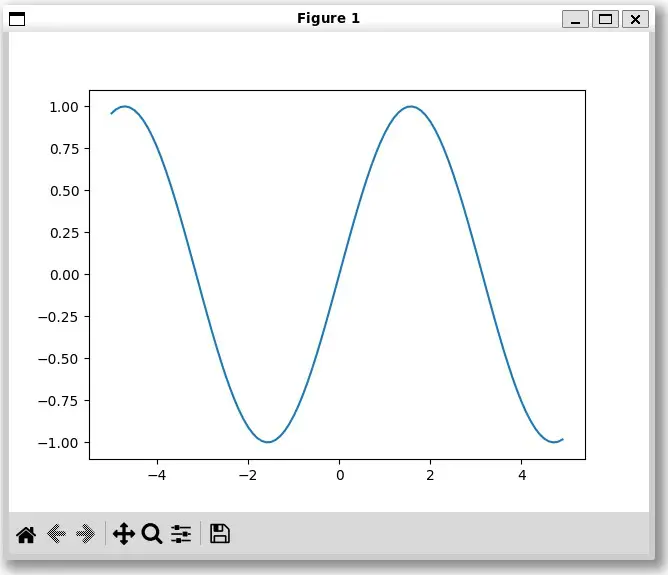
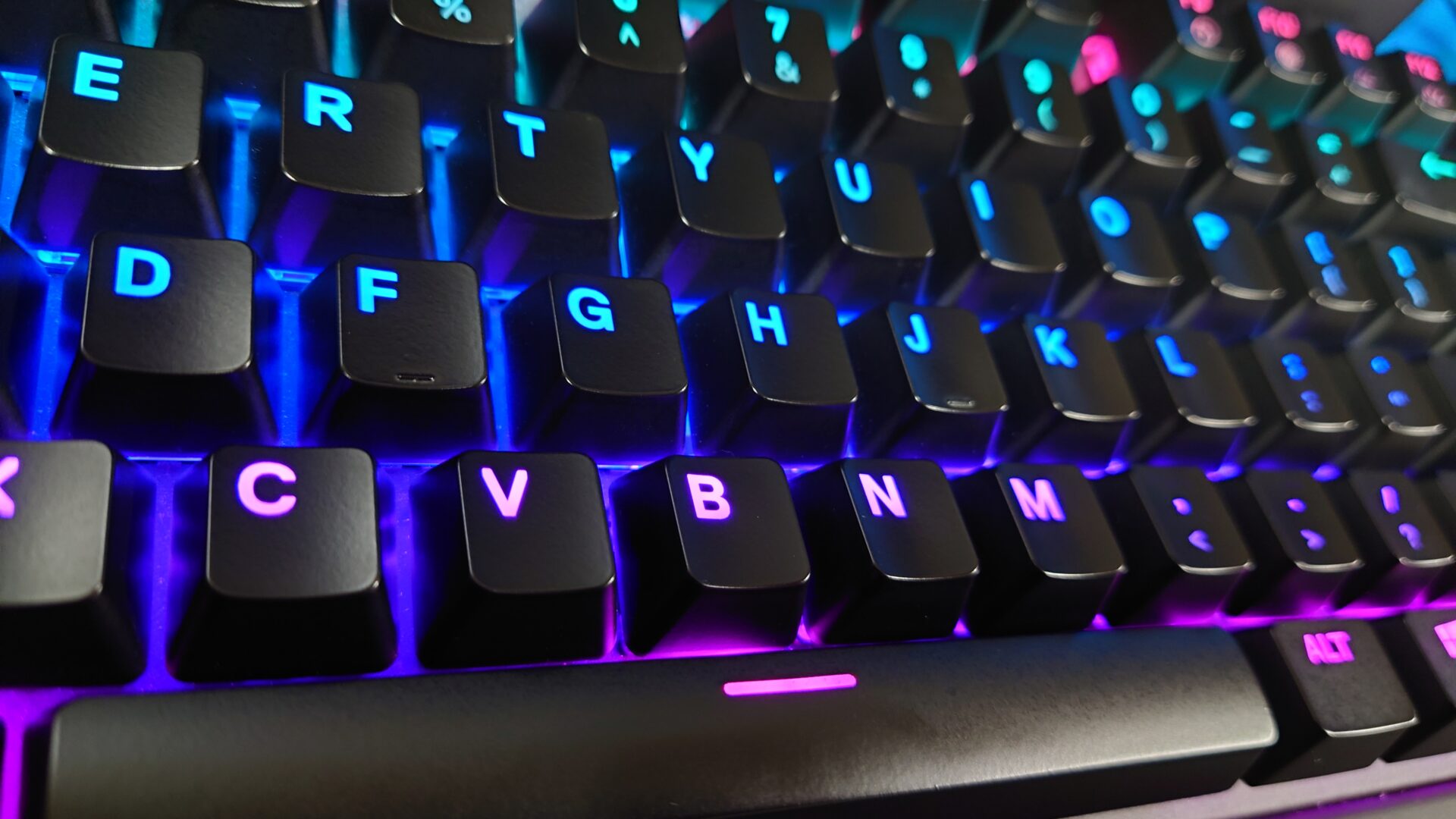

Comments